ASUS ROG Strix Scar 15: Is it worth your money? Let’s find out…
To keep it short, you’ll be able to play the majority of AAA games on the ASUS ROG SCAR 15 without any problems. Even if you choose the baseline variant of RTX 2060, you are future proof for good years ahead.
However, I would recommend you add some bucks for RTX super series just to have that extra frame while gaming.
One of the best gaming laptops under 2 lakhs rupees in India 2021.

What to expect in ROG Scar 15?
The demand for 15.6-inch gaming laptops is highly competitive. The MSI’s GS and Acer’s Predator series, to name a couple, are among the best gaming laptops that you can buy in this price range.
You can get SCAR 15 in 2 different variants, one with an i7 processor and another with an i9 processor both having different GPUs depending upon the price you pay. The entry-level configuration, which includes an Intel Core i7 processor, RTX 2060 graphics, and a 240hz 1080p screen, costs about Rs. 1.45 lakh in India.
You can get the one with the I9 processor, RTX 2070 Super, and a 300hz screen if you want more power and super-excellent performance overall. However, you pay for the extra performance, it costs about 2.20 lakhs in India.
| Display | 15.6″ FHD IPS 240hz 3ms |
| Processor | Intel Core i7-10875H |
| Cores/Threads | 8/16 |
| Cache | 16M |
| Clock Speed | 2.3 GHz (up to 5.1 GHz) |
| RAM, Storage | 16 GB DDR4, 1TB SSD |
| OS | Windows 10 Home |
| Graphics Card | NVIDIA GeForce rtx 2060 6GB |
| Battery | Up to 6 Hours |
| Weight | 2.35 Kg |
Also check: Best Gaming Laptops Under 1 Lakh Rupees in India
Best Gaming Keyboard Under 2000
Gaming Performance (With FPS- Video)
Design
The first thing that you’ll notice after getting an Asus Scar 15 will be its bulky design. That’s true because it weighs around 2.3 kilos and has a gigantic surface area.


On the back, two vents are extended to accommodate efficient coolings from the power-consuming CPU and GPU attached to the motherboard. The bottom panel for the air inlet keeps the laptop cool during heavy gaming sessions. There were no cooling flaws in terms of the design and built on ASUS ROG Strix Scar 15.
Display


One of the best things about SCAR 15 is its gorgeous display. The Color reproductions are reasonably reliable since it occupies 100 percent of the sRGB color spectrum, but what matters most is how bright and punchy the colors are while playing games.
Furthermore, gamers will enjoy the 240 Hertz refresh rate. Most gamers should be fine with this, as the panel seemed capable of keeping up with my fast movements when playing at a higher frame rate.
RBG And Keyboard
The bottom of the keyboard has an LED panel extended to the sides of the laptop, giving unique aesthetics looks to the laptop. The LED bar on SCAR 15 runs the length of the bottom panel. Its light is managed via the Armoury Crate app and syncs with the keyboard. The bottom barrel, in my opinion, is the best place for such a LED.


While the light does not affect the viewing angles on the screen, the illumination it gives to your work disc is mind-blowing. The light bar may appear to be out of place in an office, but what are you waiting for? You can either turn off the lights or choose to have a premium matt-finish laptop with a mesmerizing experience.
Keystone


Keystone is an NFC-enabled key that lets gamers easily transfer systems and game profiles between ROG machines that support it. The Keystone also has a shadow drive, which is a secret encrypted storage unit.
Battery
The battery is Ok in size. On a full charge, the battery is adequate for long usage even with the brightness set to 100 percent and performance mode allowed.
When I used ASUS ROG Strix Scar 15 laptop to watch videos and use Chrome, the battery life was usually about three hours. With the brightness set at a lower percentage, you would be able to get in about four hours.
Cooling
When you play for longer periods, the internals is bound to get quite hot. By the way, I used turbo mode for all of the games. That means the fans were spinning at 5,000 RPMs at full speed. As a result, after three hours of continuous gaming, the palm and the W-A-S-D keys began to get hot. The middle part of the key was the only painful part.


After an hour or so, only the sides and the area above the keyboard become hot. As a consequence, I assume the thermals in this laptop are well-managed. Despite being the base model, I found ASUS ROG Strix Scar 15 laptop to be quite powerful; it can run you through your daily tasks with ease, and fleeing AAA games on this one is quite enjoyable thanks to its large screen and, of course, the chipsets involved.
The downside is the dimly lit keyboard, which allows you to operate at 100% accuracy most of the time, limiting battery life.
Ports


SCAR 15 has a good range of ports as well. Three USB 3.1 GEN 1 TYPE-A ports and a 3.5 mm headphone jack are located on the left. The AC Adapter Module, RG-45 port HDMI 2.0, and a USB 3.0 GEN-2 type-C port with display port support can all be found on the backside. Finally, the keystone 2 port can be found on the right.
Conclusion


Furthermore, the Thunderbolt 3 port should have served me well. Aside from those slight niggles, I couldn’t think of anything else to worry about.
If you don’t want to lose FPS even at the highest settings, you can get a more powerful version of this laptop. For most users, however, this configuration is more than sufficient for any desk. That concludes our analysis of the ASUS ROG SCAR 15.
ASUS ROG Strix Scar 15: Is it Worth It? Review & Price


ASUS ROG Strix Scar 15: Is it worth your money? Let's check ASUS ROG Strix Scar 15 gaming laptop review and price in India 2021.
Product SKU: Merchant
Product Brand: Asus
Product Currency: INR
Product Price: 144600
Price Valid Until: 2021-06-30
Product In-Stock: InStock
5



![10 Best Gaming Laptops Under 1 Lakh [Buyer's Review] - 2022 23 best-gaming-laptops-under-1-lakh](https://gamingnation.in/wp-content/uploads/2021/02/best-gaming-laptops-under-1-lakh-150x150.png)
![[Top 10] Best Monitor Under 20000 Rs - (for Coders & Gamers) 24 best-monitor-under-20000](https://gamingnation.in/wp-content/uploads/2021/03/best-monitor-under-20000-150x150.png)